From Mobile Device
- Click the burger icon on the top left side of the main page.
- Click ‘Get Samples’ on the left list.
- Click ‘Order’.
- Choose the products you’re after (Sample Pack or/and Swatch Kit).
- Fill in the information required.
- Click ‘Next’ to proceed to the payment page.
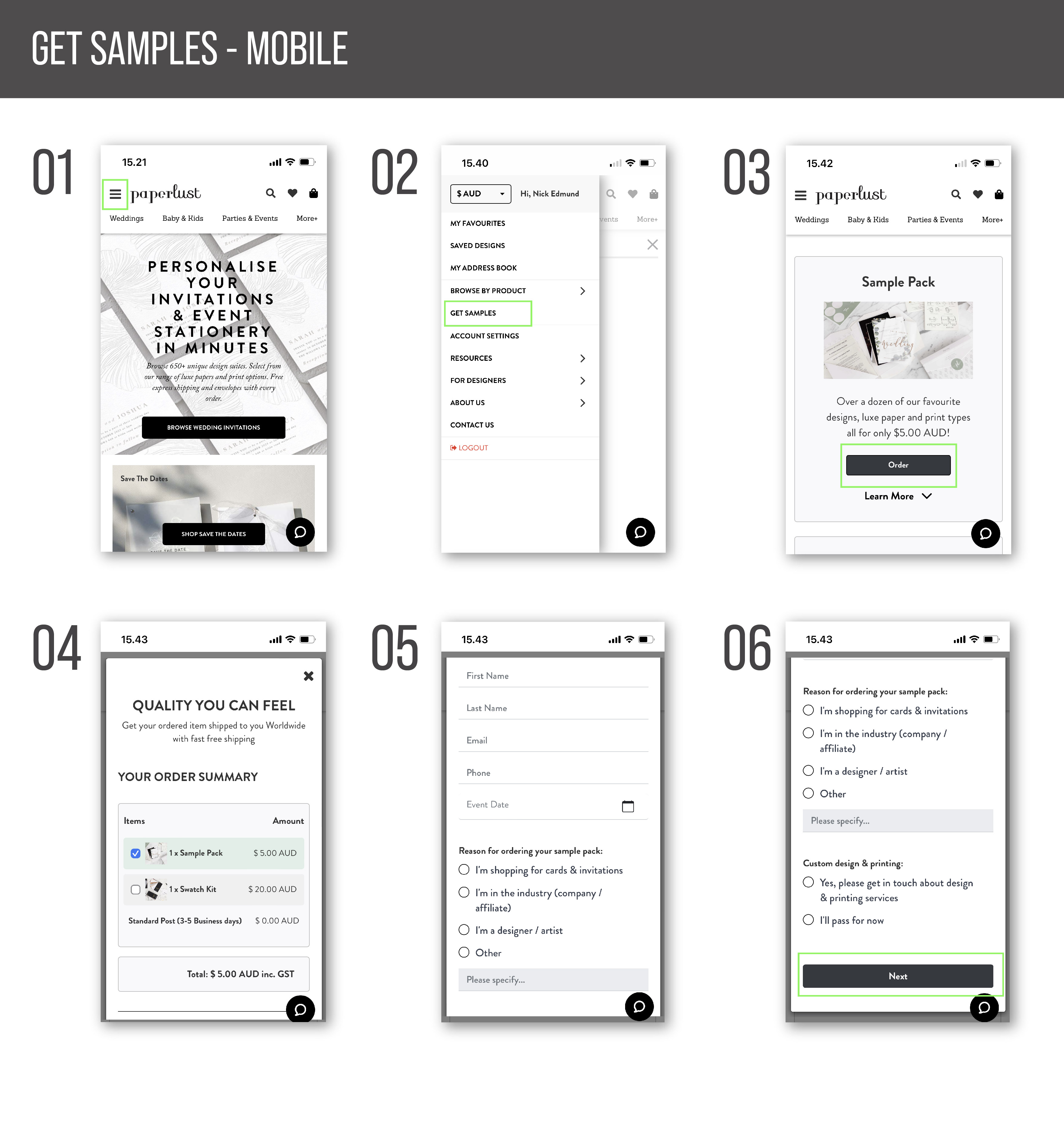
Was this page helpful?